Allowed HTTP Methods
By default, only POST requests are allowed to trigger an endpoint. You can specify which HTTP methods are allowed to trigger the endpoint in the endpoint settings.
How to set allowed HTTP methods
- Go to the endpoint settings by clicking on the endpoint name in the endpoints list.
- Click on the Settings tab.
- Select the Filters section.
- In the Allowed HTTP Methods field, specify the HTTP methods that are allowed to trigger the endpoint.
You can select multiple methods, at least one method must be selected.
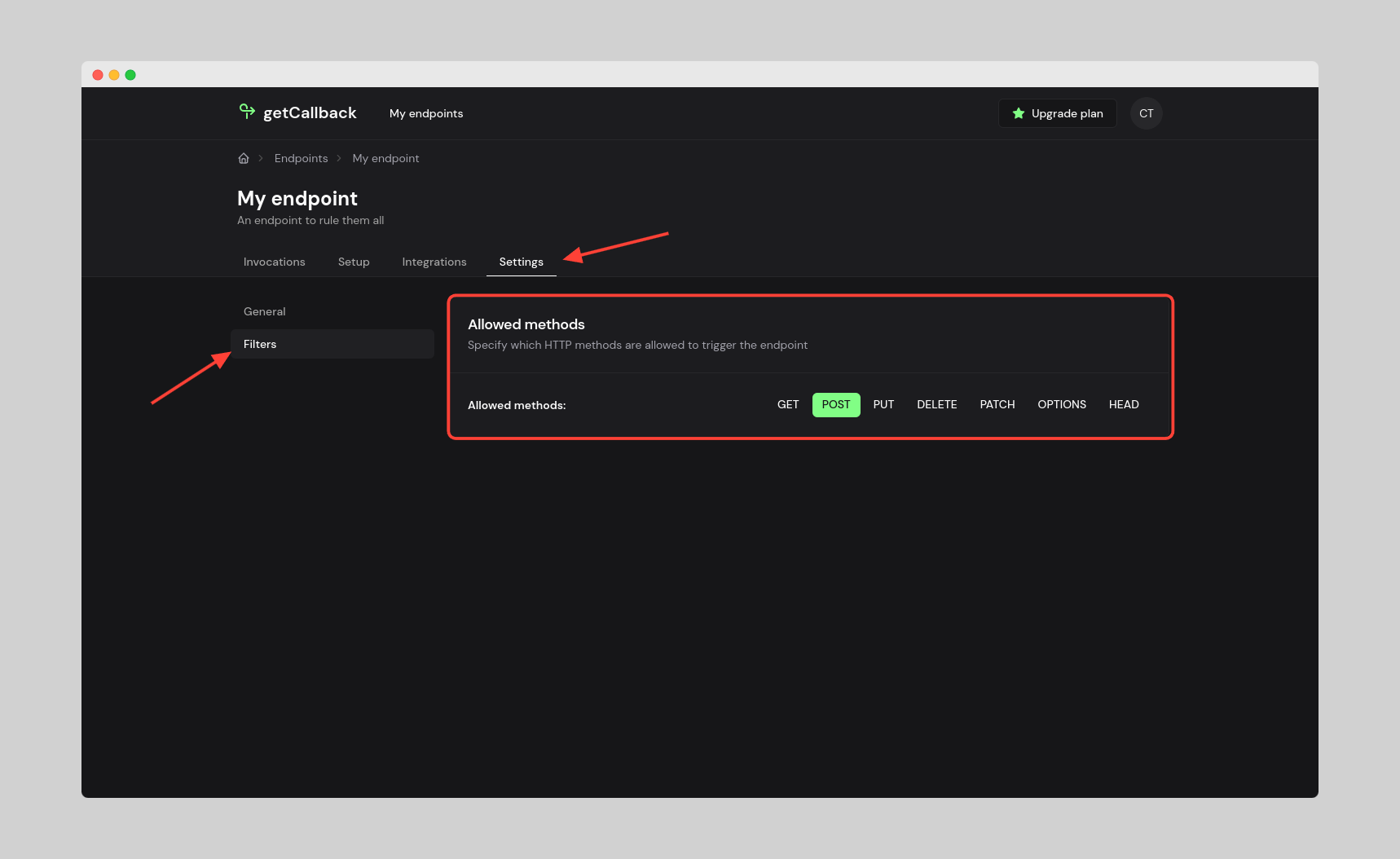
Troubleshooting
When a request with an HTTP method that is not allowed is received, the request will be rejected with a 405 Method Not Allowed status code.
Here is an example of the error response:
{
"error": {
"message": "Method 'GET' is not allowed for this endpoint, allowed endpoint methods are: 'POST'",
"code": "endpoint.invalid_method",
"documentationUrl": "https://getcallback.io/docs/http-methods"
}
}